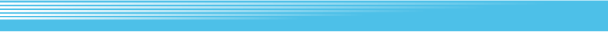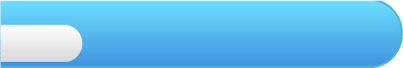
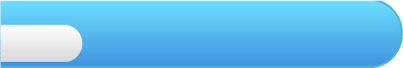
| Main Movement | |||||||||||||||||||||||||||||||||||||||||||||||||||||||||||||||||||||||||||||||||||||||||||||||||||||||||||||||||||||||||||||||||
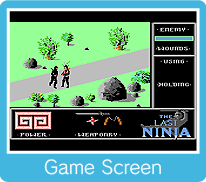 The main movement of the Ninja is activated by pushing the diagonal positions
The main movement of the Ninja is activated by pushing the diagonal positions  up left, up left,  up right, up right,  down left and down left and  down right. All movements are relative to the way the character is facing on the screen, for example, if the Ninja is facing away from you, up screen, then pushing down right. All movements are relative to the way the character is facing on the screen, for example, if the Ninja is facing away from you, up screen, then pushing  up right will make him move forward (up screen).
To turn the Ninja around you need to roll through the positions. For example, if you are facing up right and you wish to turn around then you should move up right will make him move forward (up screen).
To turn the Ninja around you need to roll through the positions. For example, if you are facing up right and you wish to turn around then you should move  from up right through up left to down left (you can of course go the other way as well) - this turns the Ninja through 180 degrees. from up right through up left to down left (you can of course go the other way as well) - this turns the Ninja through 180 degrees.Pushing  in the opposite direction to the way the Ninja is facing makes him walk backwards. Push in the opposite direction to the way the Ninja is facing makes him walk backwards. Push  up, right, down, left to move across the road. up, right, down, left to move across the road.
|
|||||||||||||||||||||||||||||||||||||||||||||||||||||||||||||||||||||||||||||||||||||||||||||||||||||||||||||||||||||||||||||||||
| Special features | |||||||||||||||||||||||||||||||||||||||||||||||||||||||||||||||||||||||||||||||||||||||||||||||||||||||||||||||||||||||||||||||||
|
At anytime you can make the Ninja somersault in any forward facing direction. To make the Ninja somersault you should press  while running forward. The distance you will somersault is controlled by which forward direction you use: while running forward. The distance you will somersault is controlled by which forward direction you use:
With  pressed, the diagonal positions on pressed, the diagonal positions on  have special multi-functions. First, there is the standard crouch. This is used when ducking out of the way or to inspect an area when searching for items. It is also used to pick up things once they are located. In order to pick something up you must position the Ninja in such a way that when his hand is out-stretched it should be touching the object. have special multi-functions. First, there is the standard crouch. This is used when ducking out of the way or to inspect an area when searching for items. It is also used to pick up things once they are located. In order to pick something up you must position the Ninja in such a way that when his hand is out-stretched it should be touching the object.To collect an object or weapon, search around the screen by crouching down and trying to pick it up. Once collected the object can be used at the appropriate time and place. Press  to bring up the on-screen keyboard. Point the Wii remote at F3 or F5 on the on-screen keyboard and press to bring up the on-screen keyboard. Point the Wii remote at F3 or F5 on the on-screen keyboard and press  to toggle through the objects you wish to use. Press SPACE on the on-screen keyboard to select the weapons you have found. to toggle through the objects you wish to use. Press SPACE on the on-screen keyboard to select the weapons you have found.
|
|||||||||||||||||||||||||||||||||||||||||||||||||||||||||||||||||||||||||||||||||||||||||||||||||||||||||||||||||||||||||||||||||
| End sequence | |||||||||||||||||||||||||||||||||||||||||||||||||||||||||||||||||||||||||||||||||||||||||||||||||||||||||||||||||||||||||||||||||
| In order to start a new game, once you have completed it, you will have to 'reset' the game manually. | |||||||||||||||||||||||||||||||||||||||||||||||||||||||||||||||||||||||||||||||||||||||||||||||||||||||||||||||||||||||||||||||||
Following is a list of all  functions in the game: functions in the game: |
|||||||||||||||||||||||||||||||||||||||||||||||||||||||||||||||||||||||||||||||||||||||||||||||||||||||||||||||||||||||||||||||||
No weapon - without  pressed pressed
No weapon with  pressed pressed
Holding staff or sword with  pressed pressed
Holding nunchakus with  pressed pressed
Holding shuriken with  pressed pressed
|
|||||||||||||||||||||||||||||||||||||||||||||||||||||||||||||||||||||||||||||||||||||||||||||||||||||||||||||||||||||||||||||||||