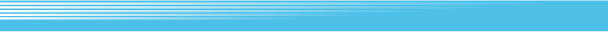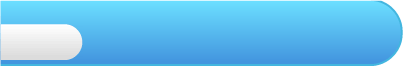
4
Getting Started
Press  up and down or press
up and down or press  to select 1PLAYER or 2PLAYER. Press
to select 1PLAYER or 2PLAYER. Press  to advance to the menu screen.
to advance to the menu screen.

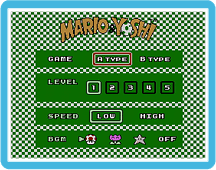

 Menu Screen
Menu Screen




 up and down or press
up and down or press  to select 1PLAYER or 2PLAYER. Press
to select 1PLAYER or 2PLAYER. Press  to advance to the menu screen.
to advance to the menu screen.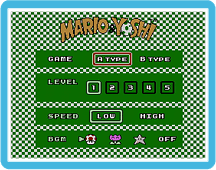
 Menu Screen
Menu ScreenYou can adjust any of the
settings listed below. Pressup and down to move between selections, then press it left or right to change the settings. Press
to start the game.
During a 2Player game, each player must choose their own Level and Speed. The game will start when P1 presses.
| GAME | Choose the type of game to play. In A TYPE, you battle to score as many points as you can. In B TYPE, you try to clear as many levels as possible. Once you eliminate all the characters from the screen, you will advance to the next level. | |
 |
||
| LEVEL | Choose the difficulty. The higher the number, the more difficult the game. In an A TYPE game, characters fall faster at higher difficulty levels. In a B TYPE game, more characters are on-screen. | |
 |
||
| SPEED | Choose the speed at which characters fall. LOW makes them fall slowly, while HIGH makes them fall quickly. | |
 |
||
| BGM | Choose from three background tunes, or select OFF to turn the music off. |
|

During multiplayer games, each player will need a controller compatible with the Virtual Console. For more information, please refer to the Wii Operations Manual.