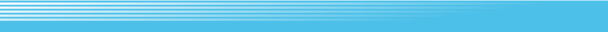|
|

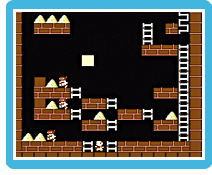 Choose EDIT MODE from the title screen to design your own original stages for the game. Keep in mind that any stage you construct will be erased when you turn the game off. You cannot save the levels you have designed.
Choose EDIT MODE from the title screen to design your own original stages for the game. Keep in mind that any stage you construct will be erased when you turn the game off. You cannot save the levels you have designed.

Use  to move the cursor around the screen and decide where you'll place an object. Once you've decided on a position, press to move the cursor around the screen and decide where you'll place an object. Once you've decided on a position, press  or or  to flip through the objects available and select the object you want to lay down. Before you try your design out, don't forget to put down a special ladder that leads off the top of the stage. Without one, you won't be able to clear your stage. to flip through the objects available and select the object you want to lay down. Before you try your design out, don't forget to put down a special ladder that leads off the top of the stage. Without one, you won't be able to clear your stage.

When you are finished designing your stage, press  to give your creation a try. If you decide you want to edit a part of the design, you can return to the editing screen by pressing to give your creation a try. If you decide you want to edit a part of the design, you can return to the editing screen by pressing  . .

To exit the edit mode and return to the title screen, press  while holding down while holding down  . .

|
|
|
|