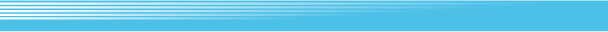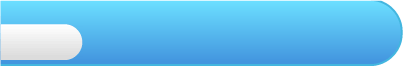
4
Getting Started
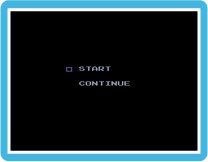
 To begin a new game, select START and press
To begin a new game, select START and press  .
. To continue a previous game, select START at the title screen, then press
To continue a previous game, select START at the title screen, then press  to select Continue and press
to select Continue and press  . This game uses passwords to allow you to keep going on your adventure. When your game is over, you will receive a password that allows you to continue your old game with your progress and abilities intact.
. This game uses passwords to allow you to keep going on your adventure. When your game is over, you will receive a password that allows you to continue your old game with your progress and abilities intact. Entering a Password
Entering a PasswordUse
 to move around the password-entry screen and
to move around the password-entry screen and  to enter a letter or number. If you make a mistake, press
to enter a letter or number. If you make a mistake, press  to move the cursor backwards. Once the password is ready, press
to move the cursor backwards. Once the password is ready, press  to enter it.
to enter it.