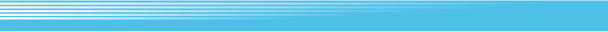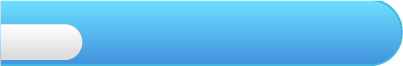
2
Controls
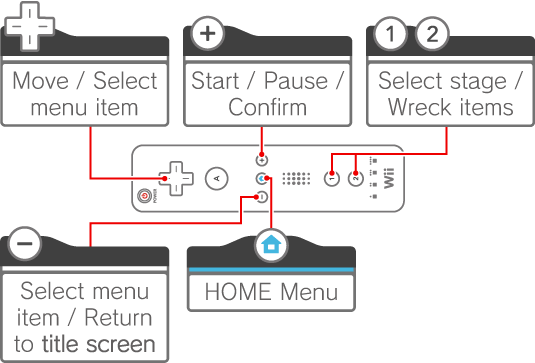

Special Controls for Design Mode (Wii Remote p. 1)

| Fill the screen with floors | Press  and and  at the same time. at the same time. |
|
 |
||
| Clear Everything | Press right on  and and  at the same time. at the same time. |
|
 |
||
| Fill the screen with bombs |
Press up on  and and  at the same time. at the same time. |
|
 |
||
| Fill the screen with weak walls | Press up-right on  and and  at the same time. at the same time. |
|
 |
||
| Fill the screen with medium strength walls | Press down-right on  and and  at the same time. at the same time. |
|
 |
||
| Fill the screen with ladders | Press down on  and and  at the same time. at the same time. |
|
 |
||
| Fill the screen with strong walls | Press down-left on  and and  at the same time. at the same time. |
|
 |
||
| Fill the screen with ladder walls | Press left on  and and  at the same time. at the same time. |
|
 |
||
| Load the data of the stage selected on the title screen | Press up-left on  and and  at the same time. at the same time. |
|
 |
||
| Load Preset Stage Data | Once you enter the Design mode select LOAD, and then 1PLAYER GAME or 2PLAYER GAME, to play in one of your saved creations. | |
Note: When using a Classic Controller or a GameCube Controller,
 corresponds to
corresponds to  and
and  corresponds to
corresponds to  on the Wii Remote.
on the Wii Remote.