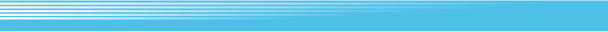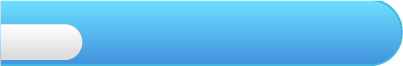
8
Design Mode
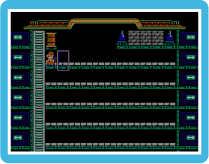 Place objects wherever you want to create your own original stage. You can create up to four stages and play them one after the other.
Place objects wherever you want to create your own original stage. You can create up to four stages and play them one after the other.
Design Menu

| 1PLAYER GAME | Play your custom-designed stages in single-player mode. | |
 |
||
| 2PLAYER GAME | Play your custom-designed stages in two-player mode. | |
 |
||
| DESIGN | Design original stages. Press  to switch stages. to switch stages. |
|
 |
||
| SAVE | Save the original stages you’ve created in Design mode. | |
 |
||
| LOAD | Load saved data for stages created in Design mode. | |
 |
||
| RESET | Return to the title screen. | |
If you select 1PLAYER GAME or 2PLAYER GAME when there is no original stage data, stages 1 through 4 will be displayed in order, and game controls will cease to function. If this happens, press
 on the Wii Remote and select Reset on the HOME Menu to return to the title screen.
on the Wii Remote and select Reset on the HOME Menu to return to the title screen. Design
DesignUseto move the cursor and
or
to select from 15 character types. Select the blank character to erase the previously chosen character. Press
to type words where the top score is displayed. (Press up or down on
to choose letters. Press
again to confirm the name and get back to designing the level.) When you’ve finished your stage, press
to return to the Design menu.
Note: An original stage cannot be played unless it contains a breakable item and Mario.
Note: An original stage can contain Mario, Spike and up to six monsters.