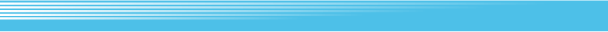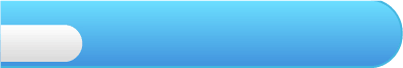
4
Getting Started
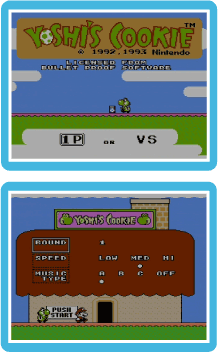 Press
Press  or
or  on the title screen to select the number of players. Choose 1P to start a single-player game or VS to start a two-player game. Press
on the title screen to select the number of players. Choose 1P to start a single-player game or VS to start a two-player game. Press  to display the settings menu.
to display the settings menu. Settings Menu
Settings MenuAdjust game settings here. When you’re finished, pressor
to start the game. Available settings depend on whether you are in a single-player or two-player game.

ROUND
The greater the number, the more difficult the game. SPEED
For single-player games, this number sets the rate at which new cookies appear on the screen. For two-player games, it selects the speed at which your Time Gauge fills. Because you can select separate settings for each player, you can also use this setting to aid less-skilled players. HANDICAP Adjust the amount of points the Point Gauge contains at the start of a match. MUSIC TYPE
Select your background music or turn it off.

During multiplayer games, each player will need a controller compatible with the Virtual Console. For more information, please refer to the Wii Operations Manual.