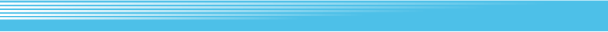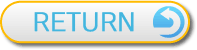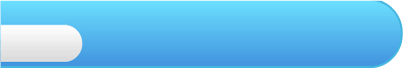
10
Password
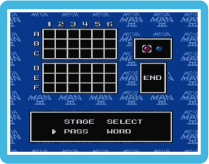 When the game is over or a stage is cleared, a password is displayed in the form of a grid with coloured chips on it. You should make a note of these chips’ position. To enter a password, return to the Title Screen, select PASS WORD, then press
When the game is over or a stage is cleared, a password is displayed in the form of a grid with coloured chips on it. You should make a note of these chips’ position. To enter a password, return to the Title Screen, select PASS WORD, then press  to move to the Password Screen.
to move to the Password Screen.
Password Screen Menu

| STAGE SELECT |
Cancel pass word input and move to the Stage Selection Screen. | |
 |
||
| PASSWORD | Start entering a password. | |
On the Password Screen, select the colour of the chip with  , and press
, and press  to confirm. Move the cursor with
to confirm. Move the cursor with  and place the chip with
and place the chip with  . A placed chip can be removed by pressing
. A placed chip can be removed by pressing  and deleting the chip. Press
and deleting the chip. Press  on the password chart to go back to the chip selection.
on the password chart to go back to the chip selection.
 , and press
, and press  to confirm. Move the cursor with
to confirm. Move the cursor with  and place the chip with
and place the chip with  . A placed chip can be removed by pressing
. A placed chip can be removed by pressing  and deleting the chip. Press
and deleting the chip. Press  on the password chart to go back to the chip selection.
on the password chart to go back to the chip selection. When selecting a chip, place the cursor on END with  , then press
, then press  to finish inputting the password.
to finish inputting the password.
 , then press
, then press  to finish inputting the password.
to finish inputting the password.
Note: Once you select PASS WORD from the Password Screen, you cannot go back and must either input a correct password in order to move to the Stage Select Screen or reset the game to return to the Title Screen.