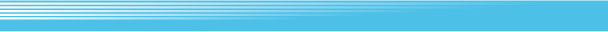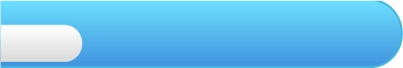
4
Getting Started
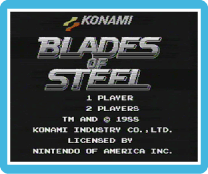 At the title screen, press
At the title screen, press  to choose 1 PLAYER or 2 PLAYERS, then press
to choose 1 PLAYER or 2 PLAYERS, then press  to confirm your choice.
to confirm your choice.
 1 PLAYER Mode
1 PLAYER ModeFrom the mode select screen, choose either EXHIBITION (a one-off match) or TOURNAMENT, then confirm your selection by pressingor
.
EXHIBITION On the difficulty select screen, choose between three difficulty levels: JUNIOR, COLLEGE, or PRO. Confirm your selection to advance to the team select screen. Select the team you wish to play as and the team you wish to play against. Press or
to start the match.
TOURNAMENT Choose the difficulty and the team you want to play with. The tournament screen will appear, showing which teams will play in each round of the tournament. Press or
to start the first match.
 2 PLAYER Mode
2 PLAYER ModeOn the team select screen, choose your teams and confirm your selections withor
on the first player’s controller to begin the match.
Notes: In either mode, you can press
 on the controller to return to the previous step and make your selections again. Only Player 1 can pause the game.
on the controller to return to the previous step and make your selections again. Only Player 1 can pause the game.
During multiplayer games, each player will need a controller compatible with the Virtual Console. For more information, please refer to the Wii Operations Manual.