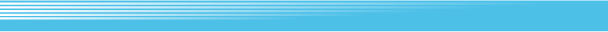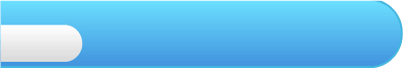
4
Getting Started
 On the title screen, use the
On the title screen, use the  to choose one of the two game modes and press
to choose one of the two game modes and press  to confirm. Choose 1P to play against the computer or VERSUS to play against another player. An overhead view of the court will appear and the two teams take the court!
to confirm. Choose 1P to play against the computer or VERSUS to play against another player. An overhead view of the court will appear and the two teams take the court!On the game settings screen, press
 to scroll between options. When the player at the bottom of the screen shoots the ball, you will advance to the next option. After you have reached the desired option, press down on
to scroll between options. When the player at the bottom of the screen shoots the ball, you will advance to the next option. After you have reached the desired option, press down on  to move to the next category.
to move to the next category.The TIME basket lets you choose whether to play 5-, 10-, 20-, or 30-minute periods. The TEAM basket lets you choose one of four different cities: Los Angeles, Boston (only in VERSUS), Chicago or New York. (The jerseys for each team will be shown in the bottom-left corner of the screen.) The LEVEL basket lets you choose a difficulty, with 1 being the easiest, 2 being normal difficulty and 3 being the most challenging.
After all three category selections have been made, take a final shot at the END basket to start the game. Press
 to control the tip on the jump ball and fight for the title!
to control the tip on the jump ball and fight for the title!