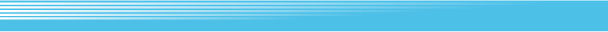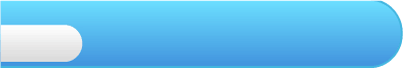
4
Getting Started
 Press
Press  on the title screen to go to the Skate Shop screen.
on the title screen to go to the Skate Shop screen.At the Skate Shop, you can decide to either GO PRACTICE or GO COMPETE. You can also view high scores by selecting the trophy. To select an option, use
 to move the SKATE OR DIE! cursor over the option of your choice and press
to move the SKATE OR DIE! cursor over the option of your choice and press  .
.You must SIGN-IN and register at least one name before competing. On the sign-up screen, use
 to select letters and
to select letters and  to enter them. Press
to enter them. Press  to delete one letter or select CLR to delete the whole name. When you are ready, select END to confirm your name. Once you have entered your name, select CANCEL to return to the Skate Shop.
to delete one letter or select CLR to delete the whole name. When you are ready, select END to confirm your name. Once you have entered your name, select CANCEL to return to the Skate Shop.