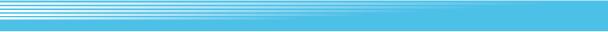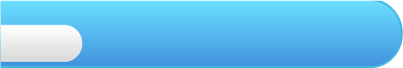
9
Game Over
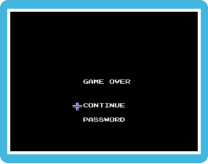 When Trevor is defeated and the game ends, the game over screen will appear. There are two options available on this screen, CONTINUE and PASSWORD. Select CONTINUE and press
When Trevor is defeated and the game ends, the game over screen will appear. There are two options available on this screen, CONTINUE and PASSWORD. Select CONTINUE and press  to start again at the first screen of the block where the game ended.
to start again at the first screen of the block where the game ended.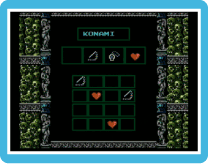 If you want to finish playing and pick up the game at a later time, select PASSWORD with
If you want to finish playing and pick up the game at a later time, select PASSWORD with  , then confirm the selection by pressing
, then confirm the selection by pressing  . The password screen shown on the right will be displayed. Write down the name and password icon code.
. The password screen shown on the right will be displayed. Write down the name and password icon code. For more information on re-loading your game with this password, see Page 4 – “Getting Started”.