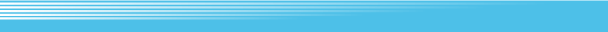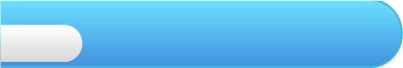
4
Getting Started
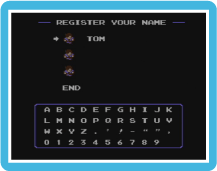 Press
Press  to display the Select File screen. There, use
to display the Select File screen. There, use  to select REGISTER YOUR NAME and press
to select REGISTER YOUR NAME and press  . Enter a name (using
. Enter a name (using  to select letters and
to select letters and  to enter them –
to enter them –  enters a space) to create a new game file.
enters a space) to create a new game file.Once you've entered your name, use
 to select END, then press
to select END, then press  to return to the Select File screen. Press
to return to the Select File screen. Press  to choose a file to use, then press
to choose a file to use, then press  to start the game with that file.
to start the game with that file.To replay a previous chapter, use REVIEW MODE. This mode does not affect previously saved data. Anything you gain here will not be saved.
Use ELIMINATION MODE to delete a game file.
Erased data cannot be restored, so be careful.