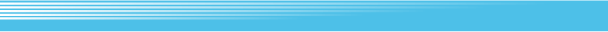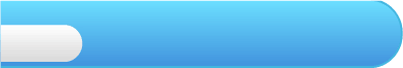
7
Subscreen
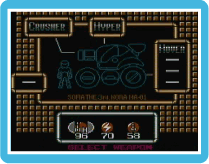 Press
Press  during the game to display the subscreen. Here, you can see the vehicle items you obtained by defeating bosses, along with the number of special weapons. Choose a weapon with
during the game to display the subscreen. Here, you can see the vehicle items you obtained by defeating bosses, along with the number of special weapons. Choose a weapon with  ⇦ / ⇨.
⇦ / ⇨.
You can then shoot the selected weapon in 2D stages by holding down  ⇩ and pressing
⇩ and pressing  .
.