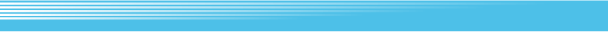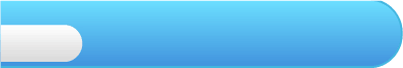
4
Getting Started
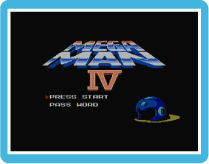 From the title screen, press
From the title screen, press  ⇧ / ⇩ to select an option, then press
⇧ / ⇩ to select an option, then press  to confirm your selection.
to confirm your selection. Select PRESS START to begin the game from the beginning.
Anytime a Robot Master stage is cleared, a password is displayed in the form of a grid with chips on it. You can then select PASS WORD on the title screen to enter a password and begin from this same point.

Password Screen

 Select a space on the grid with
Select a space on the grid with  , and press
, and press  to place a chip. A placed chip can be removed by highlighting it and pressing
to place a chip. A placed chip can be removed by highlighting it and pressing  .
. Place the cursor on END with
 and press
and press  to confirm the password.
to confirm the password.Note: Once you enter the password screen, you cannot go back to the title screen and must either input a correct password or reset the game.