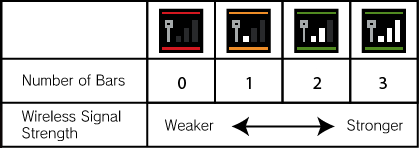If you select ![]() on the Main Menu, you can evaluate titles you have played. Evaluations are tabulated by Nintendo and made public in Everyone’s Recommendations (→P.13).
on the Main Menu, you can evaluate titles you have played. Evaluations are tabulated by Nintendo and made public in Everyone’s Recommendations (→P.13).
12 |
Recommend Titles |
 |
|
The method for making a recommendation will vary between Wii-exclusive software and Nintendo DS-exclusive software. Please follow the instructions on the screen. You can see a list of recommendations you have made in Records on the Main Menu (→P.14). 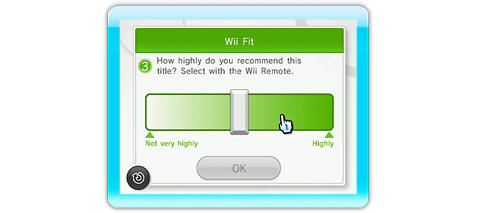
● Wii Titles ・You can only recommend a title once from a given Wii console. ・You will need to have played a title for at least one hour to recommend it. To check the amount of time played, select Game-Play Records in the Records menu. ・Your record of time played is saved up to ten times per day. The eleventh and subsequent records are not added to that title’s play time. *Some titles cannot be voted on. ● Nintendo DS Titles ・To recommend a Nintendo DS title, download the DS Software Recommendation Program from the Wii to a Nintendo DS system. Be sure you have the Game Card you want to recommend inserted into the Game Card slot of your DS system. After receiving the DS Software Recommendation Program from the Wii, the DS system will recognize the Game Card. Follow the instructions on the Nintendo Channel screen to recommend the title. 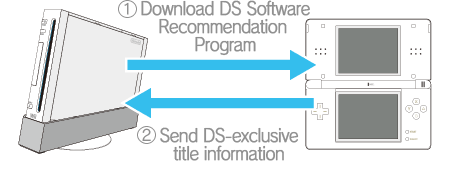
・To make a recommendation, have the Nintendo DS title you want to recommend on hand. ・You can only recommend one title per day from a given Wii console. ・You cannot recommend Nintendo DSiWare. *Some software cannot be voted on.
This explains downloading demos to your Nintendo DS and recommending DS-exclusive software.
● Nintendo DS system ● Nintendo DS-exclusive software............................1 (if recommending) For the controls, follow the instructions on the screen.
● The Reception Strength Icon ( *When the Wireless Communications feature is enabled on the Nintendo DS or Nintendo DS Lite, the power indicator LED will blink at a variable rate. *When the Wireless Communications feature is enabled on the Nintendo DSi system, the wireless indicator LED will blink yellow. ● In order to communicate comfortably, keep the following information in mind when engaging in communications play. ・Keep the Nintendo DS system within 30 feet of the Wii console, or maintain a distance in which there are two or more atennas showing on the Reception Strength Icon. ・Try to keep people, objects, or other items from coming between the Wii console and the Nintendo DS system, because they may interfere with the communications. ・If network play is being interrupted by devices that can cause electrical interference (such as microwave ovens or cordless devices), either move the Wii console away from these devices or stop using the device or devices causing the interference. ・When using the Nintendo DSi system, enable wireless communications in the System Settings. For details, see System Settings in the Nintendo DSi Operations Manual. |
 |
 |
 |