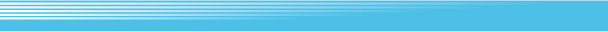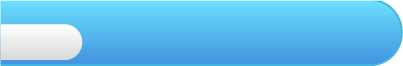
4
Getting Started
 To start the full game, select STORY MODE and enter a name for the Master. Use
To start the full game, select STORY MODE and enter a name for the Master. Use  to highlight characters and
to highlight characters and  to enter them into the name field. To delete a character, press
to enter them into the name field. To delete a character, press  . When you have finished entering your name, press
. When you have finished entering your name, press  to finalise your entry. To continue the previously created game, select CONTINUE. Choosing ACTION MODE allows you to play a stand-alone version of the Action Mode available in Story Mode, requiring you to battle your way through the various stages one after another.
to finalise your entry. To continue the previously created game, select CONTINUE. Choosing ACTION MODE allows you to play a stand-alone version of the Action Mode available in Story Mode, requiring you to battle your way through the various stages one after another.