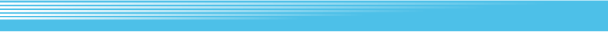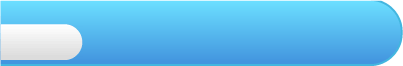
4
Getting Started
 Press
Press  at the title screen to reach the character-selection screen.
at the title screen to reach the character-selection screen.Select between Haggar and Cody with
 or
or  and press
and press  to start.
to start.At the title screen, press
 while holding down
while holding down  to enter OPTION MODE. Here you can set the difficulty, choose the number of lives you start a game with, or run a sound test by pressing
to enter OPTION MODE. Here you can set the difficulty, choose the number of lives you start a game with, or run a sound test by pressing  after selecting a tune with
after selecting a tune with  ,
,  ,
,  or
or  in the MUSIC or SOUND options.
in the MUSIC or SOUND options.