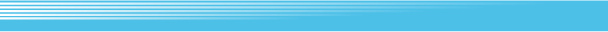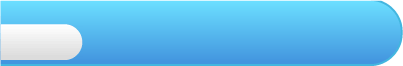
4
Getting Started
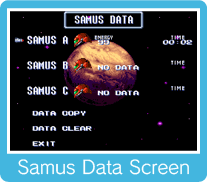 Press
Press  on the title screen to display the Samus Data screen. Press up or down on
on the title screen to display the Samus Data screen. Press up or down on  to highlight the Samus Data (A, B or C) you want to play, then press
to highlight the Samus Data (A, B or C) you want to play, then press  to start.
to start.
Samus Data Screen Menu

| DATA COPY | Use this function to copy save data. Select the file you would like to copy, press  , and then select the file you would like to copy to and press , and then select the file you would like to copy to and press  . You must then press . You must then press  again to confirm your selection. again to confirm your selection. |
|
 |
||
| DATA CLEAR | Use this function to erase save data. Select the file you would like to erase and press  . You must then press . You must then press  to confirm. to confirm.Erased data cannot be recovered, so please be careful. |
|
 |
||
| EXIT | Return to the title screen. | |
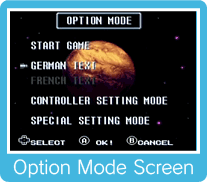 From the Option Mode screen, you can choose to play with French text or German text. English will still be the in-game language, but there will be subtitles. When you have made a selection, select START GAME to begin.
From the Option Mode screen, you can choose to play with French text or German text. English will still be the in-game language, but there will be subtitles. When you have made a selection, select START GAME to begin.
Option Menu

| GERMAN TEXT | Subtitles will be in German. | |
 |
||
| FRENCH TEXT | Subtitles will be in French. | |
 |
||
| CONTROLLER SETTING MODE | From this screen, you can change your controller settings. Press up or down on  to move the cursor to the control function you want to change, then press the button you want to set that function to. However, if you set diagonal aiming to any button other than to move the cursor to the control function you want to change, then press the button you want to set that function to. However, if you set diagonal aiming to any button other than  or or  , you will make those functions unusable. , you will make those functions unusable. |
|
 |
||
| SPECIAL SETTING MODE | Here you can choose how Samus will unequip items and whether or not she can “moon walk” (walk backwards while shooting). With MOON WALK turned on, you can press and hold  , then press the opposite direction on , then press the opposite direction on  to make Samus walk backwards while shooting. to make Samus walk backwards while shooting. |
|