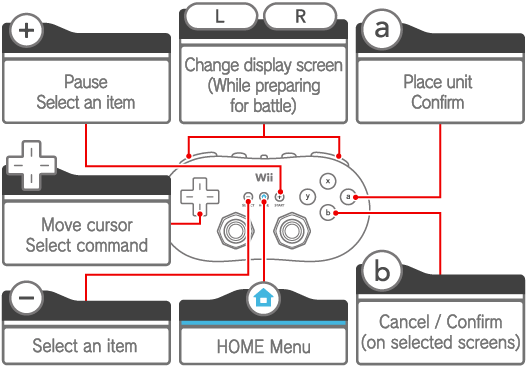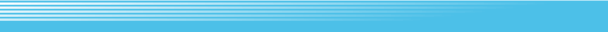| | | | |  |
|
Move a Metal Marine |
|
|
Press up on  to move forward, and press down to stop. Change direction by pressing left or right. to move forward, and press down to stop. Change direction by pressing left or right. |
|
 | | | | | |
 | | | | | |
 | | | | | |
|
Move Commands |
|
|
Press  up twice to give the Move Forward command. Press up twice to give the Move Forward command. Press  down twice to give the Halt command. The Metal Marines acting on your command will follow these commands even if you switch to autocontrol. down twice to give the Halt command. The Metal Marines acting on your command will follow these commands even if you switch to autocontrol. |
|
 | | | | | |
 | | | | | |
 | | | | | |
|
Switching Metal Marines |
|
|
When you have several Metal Marines, press  to change the one you are commanding. to change the one you are commanding. |
|
 | | | | | |
 | | | | | |
 | | | | | |
|
Changing Controls |
|
|
Press  to turn autocontrol on and off. to turn autocontrol on and off. |
|
 | | | | | |