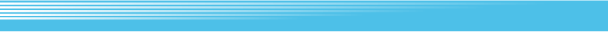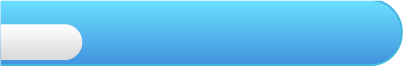
14
Saving
 This game automatically saves game data every time you register a new member or clear a course. When erasing data, press
This game automatically saves game data every time you register a new member or clear a course. When erasing data, press  up or down on the member-selection screen to select ERASE, then press
up or down on the member-selection screen to select ERASE, then press  . Next, press
. Next, press  up or down to choose a name that you want to erase and press
up or down to choose a name that you want to erase and press  . On the next screen, use (Control Pad) to choose YES, then press (a Button) to confirm.
. On the next screen, use (Control Pad) to choose YES, then press (a Button) to confirm.Once a file has been erased, it cannot be recovered, so think carefully before erasing a file.

About Saving
When using the save function, you will lose the save data if you perform the following operations. In this case, please note that you cannot restore the lost data.
- Press the Power Button or RESET on the Wii console or Wii Remote while data is being saved.
- Open the HOME Menu and select the Wii Menu or Reset while data is being saved.
- Disconnect the Wii Power Supply from the DC Input Connector while the power of the Wii console is ON.