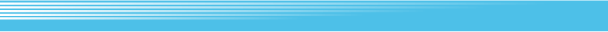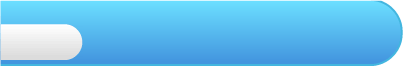
7
V.S. Battle
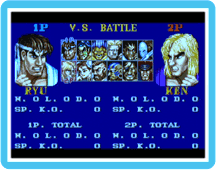 Once both players have chosen a character, they can select their handicap (ATTACK LEVEL). Then, player 1 must press
Once both players have chosen a character, they can select their handicap (ATTACK LEVEL). Then, player 1 must press  to move to the STAGE SELECT and use
to move to the STAGE SELECT and use  to highlight the desired stage. When handicap and stage had been selected start the game by pressing
to highlight the desired stage. When handicap and stage had been selected start the game by pressing  . After the match ends, press
. After the match ends, press  to make the V.S. OPTION screen appear where you can either play another match (CONTINUE), quit (QUIT), or reset the fight records (RESET RECORDS). Press
to make the V.S. OPTION screen appear where you can either play another match (CONTINUE), quit (QUIT), or reset the fight records (RESET RECORDS). Press  to confirm your choice.
to confirm your choice.