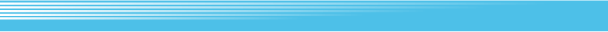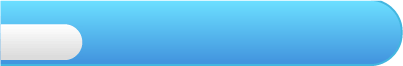
4
Getting Started
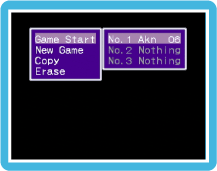 Press
Press  or
or  on the title screen to display the menu screen.
on the title screen to display the menu screen. to start. Choose a save file and press
to start. Choose a save file and press  to advance.
to advance. and
and  to enter the playable character’s name, then press
to enter the playable character’s name, then press  or choose END and press
or choose END and press  .
.Note: You can delete text by pressing
 .
. or select END and press
or select END and press  .
. or
or  to start your game. You can copy game data by choosing COPY, and delete it by choosing ERASE.
to start your game. You can copy game data by choosing COPY, and delete it by choosing ERASE.Data that has been erased cannot be restored, so please be careful.