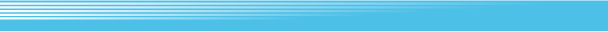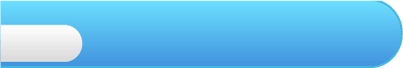
4
Getting Started
 Press
Press  on the title screen to reach the file selection screen. Press up and down on
on the title screen to reach the file selection screen. Press up and down on  to choose the file you want, and confirm your choice by pressing
to choose the file you want, and confirm your choice by pressing  ,
,  ,
,  or
or  . Choose the game mode by pressing right or left on
. Choose the game mode by pressing right or left on  , and press
, and press  to confirm. Next, enter the file name. Choose the letters with
to confirm. Next, enter the file name. Choose the letters with  , and press
, and press  or
or  to confirm. When you’re finished, choose OK and press
to confirm. When you’re finished, choose OK and press  or
or  to start the game.
to start the game. - Game Modes
| 1P GAME | This is a single-player game. Try to clear all the levels in this mode. |
|
 |
||
| 2P TEAM | This is a mode for two players. Work together, taking turns to progress. | |
 |
||
| 2P CONTEST | This is a two-player battle game. Take turns and try to clear more levels first in this mode. | |
- Copying and Erasing Files
Choose COPY to copy a file, or choose ERASE to erase a file.
Files that have been erased cannot be restored, so be careful.
 to the left. This calls up the status screen of the selected file. Press right on
to the left. This calls up the status screen of the selected file. Press right on  to return to the file selection screen.
to return to the file selection screen.
During multiplayer games, each player will need a controller compatible with the Virtual Console. For more information, please refer to the Wii Operations Manual.