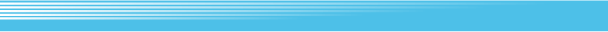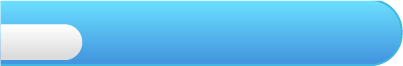
4
Getting Started
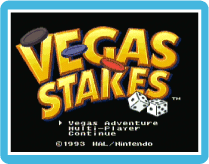
 Starting a New Game
Starting a New Game Useto select between VEGAS ADVENTURE or MULTI-PLAYER on the title screen, then press
. If you choose Vegas Adventure, use
to advance in the intro and reach the name entry screen. If you choose Multi-Player, you will go to a player selection screen. Use
to choose between 1 or 2-4 players, then press
to go to the name entry screen.
On the name entry screen, useand
to enter your name, then select END to check in at the hotel/casino. Once in your room, use
to choose one of the four companions who will follow you every step of the way on your big gambling adventure. Then press
to go to the mode selection screen. Here you can choose from three options: SELECT GAME, EXIT CASINO or RETURN TO ROOM.
 Resuming a Saved Game
Resuming a Saved GameTo continue a previously saved game, select CONTINUE on the title screen.
Note: This software is a Virtual Console version of the Vegas Stakes game released in 1993 for the Super NES, which used the Super NES Mouse controller or standard controller. However, the Super NES Mouse is not compatible with the Virtual Console version.