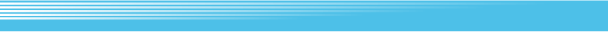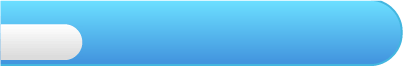
4
Getting Started
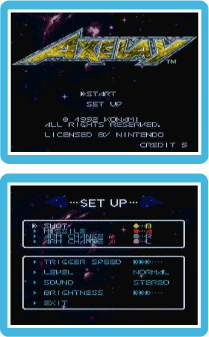 After the introductory demo ends, the title screen will appear. At the title screen, select START and press
After the introductory demo ends, the title screen will appear. At the title screen, select START and press  to access the weapon select screen. Press left and right on
to access the weapon select screen. Press left and right on  to select your desired weapons and press
to select your desired weapons and press  to finalise your selections. In the beginning, you must use the standard armament set. As you progress through the game, you will unlock several additional weapons to choose from. You can cancel a weapon selection by pressing
to finalise your selections. In the beginning, you must use the standard armament set. As you progress through the game, you will unlock several additional weapons to choose from. You can cancel a weapon selection by pressing  or
or  . Once all three weapons are chosen, the game will begin.
. Once all three weapons are chosen, the game will begin. Options
OptionsAt the title screen, select SET UP and pressto access the option menu where you can customise your options and controls. Cycle through the available options by pressing up and down on
. Press left or right on
to change the settings for the currently-selected option. Press
to confirm the new settings and return to the title screen.
SHOT Designate the buttons that fire your shot. MISSILE Designate the buttons that fire your missiles. ARM CHANGE Designate the buttons that switch between your optional weapons. TRIGGER SPEED Adjust the speed at which your weapon fires. There are five settings available.
LEVEL Change the difficulty. You can select between EASY, NORMAL and HARD settings. SOUND Change the sound output. You can choose MONAURAL or STEREO. BRIGHTNESS Set the brightness of your screen to one of five levels. EXIT Return to the title screen.