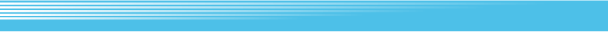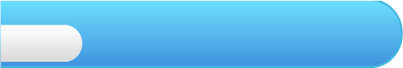
2
Controls
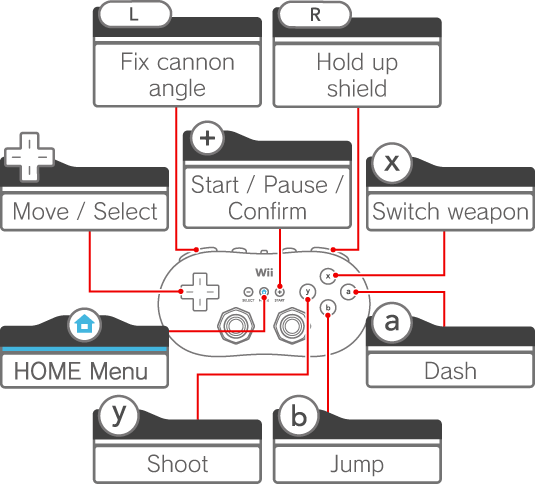
Note: You can change the button configuration on the options screen.
Note: You can speed up the conversation messages by pressing
 ,
,  ,
,  ,
,  or
or  .
.
Actions

| Cannon Angle | You can adjust the cannon angle by pressing up and down on  . . |
|
 |
||
| Fixing the Cannon | Hold down  to fix the cannon and the direction you are facing. to fix the cannon and the direction you are facing. |
|
 |
||
| Searchlight | You will use a searchlight on some stages. You can adjust the angle of this light by adjusting the cannon angle. Note that you cannot use your punch or laser while operating the searchlight. | |
 |
||
| Shield | Hold down  to hold up your Ionised Indestructoid Shield. While doing so, you cannot adjust the cannon angle. Also, your Weapon Meter will not recover while using the shield. to hold up your Ionised Indestructoid Shield. While doing so, you cannot adjust the cannon angle. Also, your Weapon Meter will not recover while using the shield. |
|
 |
||
| Dash | Press  to enter roller-dash mode, then press left or right to move at a faster speed. You can also move in roller-dash mode by double-tapping left or right on to enter roller-dash mode, then press left or right to move at a faster speed. You can also move in roller-dash mode by double-tapping left or right on  . . |
|
 |
||
| Power Pack | You can hover in mid-air for a short time by holding  after jumping. after jumping. |
|
 |
||
| Flying | On certain stages you can fly. Unlike the standard controls, you can move freely using  , but you cannot use the dash, jump or the shield. Also, on stages where you fly using boosters, you can move freely in the same way using , but you cannot use the dash, jump or the shield. Also, on stages where you fly using boosters, you can move freely in the same way using  . . |
|
 |
||
| View Map | Press  to display the pause screen and view a map of the surrounding area. to display the pause screen and view a map of the surrounding area. |
|