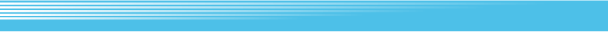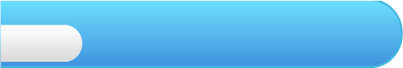
5
Options
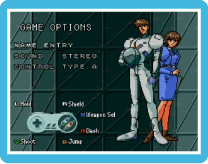 There are three different settings you can change. Press up or down on
There are three different settings you can change. Press up or down on  to highlight a setting, and then press left or right to change it. To enter a name, highlight NAME ENTRY and press
to highlight a setting, and then press left or right to change it. To enter a name, highlight NAME ENTRY and press  . Press
. Press  to exit the options screen.
to exit the options screen.| NAME ENTRY | Enter your character’s name here. The default setting is “Jake”. Use  to select letters, to select letters,  to enter selected letters and to enter selected letters and  to backspace. When finished, select END and press to backspace. When finished, select END and press  . . |
|
 |
||
| SOUND | Select STEREO or MONAURAL. | |
 |
||
| CONTROL | Select from four different button configurations. The default setting is TYPE A. | |