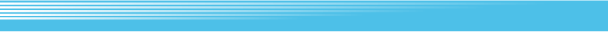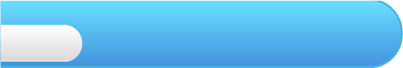
4
Getting Started
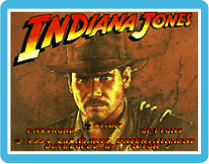 On the title screen, use
On the title screen, use  or
or  to select an option, then press
to select an option, then press  to confirm.
to confirm. Select START to begin the game. Select OPTIONS to adjust the game settings.
As you play, you will get a stage password after completing all levels in the stage. Select PASSWORD to enter the password and begin from the start of the following stage.

Password Screen

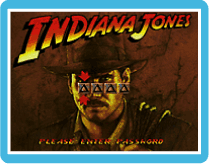 Position the arrows on a slot by pressing
Position the arrows on a slot by pressing  ⇦ / ⇨, then select a symbol by pressing
⇦ / ⇨, then select a symbol by pressing  ⇧ / ⇩ or
⇧ / ⇩ or  . Press
. Press  ,
,  ,
,  ,
,  or
or  to confirm. If you enter an incorrect password, pressing
to confirm. If you enter an incorrect password, pressing  will take you to the title screen.
will take you to the title screen.
Options Menu

 ⇧ / ⇩ to move between choices, and
⇧ / ⇩ to move between choices, and  ⇦ / ⇨ to cycle through the different sub-options of your selected choice. Press
⇦ / ⇨ to cycle through the different sub-options of your selected choice. Press  to return to the title screen.
to return to the title screen.| DIFFICULTY | Select EASY, NORMAL or HARD game difficulty. | |
 |
||
| SOUND MODE | Choose between STEREO and MONO sound output. | |
 |
||
| TEST MUSIC | Listen to the in-game background music tracks. Select a track and press  , ,  , ,  or or  to play it. to play it. |
|
 |
||
| CONTROL PAD CONFIG | Select this, then press  , ,  , ,  or or  to go to the controls screen. Here, use to go to the controls screen. Here, use  ⇦ / ⇨ to choose between eight different button configurations and press ⇦ / ⇨ to choose between eight different button configurations and press  , ,  , ,  , ,  or or  to confirm and return to the options menu. to confirm and return to the options menu. |
|