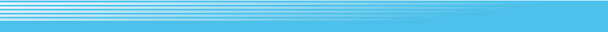|
|

 At the title screen use
At the title screen use  and and
 to choose between STEREO and
MONO sound, and press to choose between STEREO and
MONO sound, and press  , ,
 , ,
 , or , or
 to confirm. Two options will then be displayed.
Select with to confirm. Two options will then be displayed.
Select with  or or
 . Select the first option to start a new game,
or select the second option to enter a password and continue from where you left off.
Press . Select the first option to start a new game,
or select the second option to enter a password and continue from where you left off.
Press  , ,
 , ,
 , or , or
 to confirm. to confirm.

If you fall into a pit or get hit by an enemy or an enemy's attack, you will lose a life.
If you run out of lives, the game will be over. When this happens, the game-over screen will be
displayed. You can choose the first option to restart the game from the map screen or the second
option to return to the title screen. You will be shown a password that you can enter at the
password-entry screen to resume the game from the first area of the last level you played.

Entering a Password

If you want to continue from the first area of the last level you played, select the second option
on the title screen and press  , ,  , ,  , or , or  to confirm. The password-entry
screen will be displayed. Select the number that you want to enter with to confirm. The password-entry
screen will be displayed. Select the number that you want to enter with  , and press , and press
 or or  to enter a number. Press to enter a number. Press  to cancel a number. to cancel a number.
|
|
|
|
 |
|
|