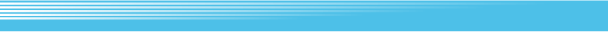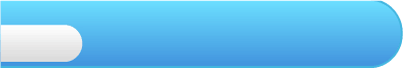
4
Getting Started
 Press any button on the title screen to get to the file select screen. Use
Press any button on the title screen to get to the file select screen. Use  or
or  /
/ to select a save file, then press
to select a save file, then press  ,
,  or
or  to confirm. Press
to confirm. Press  to delete the currently highlighted save file. Deleted data cannot be recovered, so be careful.
to delete the currently highlighted save file. Deleted data cannot be recovered, so be careful.The game will automatically save every time you complete a game or stage. The only exception is The Great Cave Offensive, where you must manually save by standing on a save point. To continue a saved game, select the game, then select CONTINUE.
Note: The current amount of Kirbys will not be saved.

File Select Screen

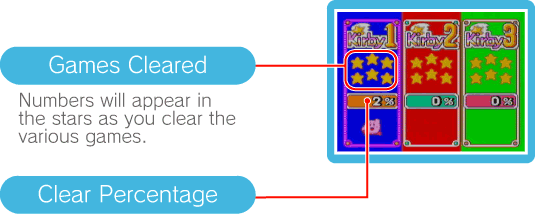

Corkboard Screen

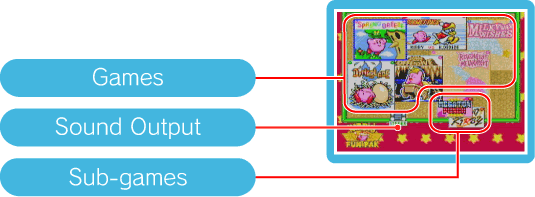
This title is a collection of games, each of which is split into stages. Select a game on the corkboard screen to begin playing. Select the sound output icon to switch between STEREO and MONO, or select a sub-game to play fun head-to-head games with one or two players!
Note: Some extra games will become available as you progress through the first four games.

The Beginner’s Show

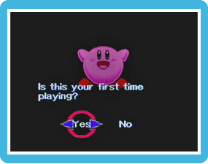 When you play a game for the first time, the screen on the right will appear. Select YES to go to the Beginner’s Show, where you will be shown a basic controls explanation and given the opportunity to practise. Select NO to show a brief controls and rules explanation. Press
When you play a game for the first time, the screen on the right will appear. Select YES to go to the Beginner’s Show, where you will be shown a basic controls explanation and given the opportunity to practise. Select NO to show a brief controls and rules explanation. Press  at any time to skip straight to the game.
at any time to skip straight to the game.

During multiplayer games, each player will need a controller compatible with the Virtual Console. For more information, please refer to the Wii Operations Manual.