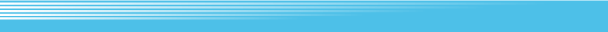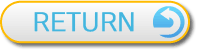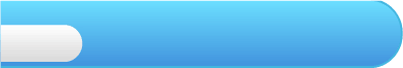
2
Controls
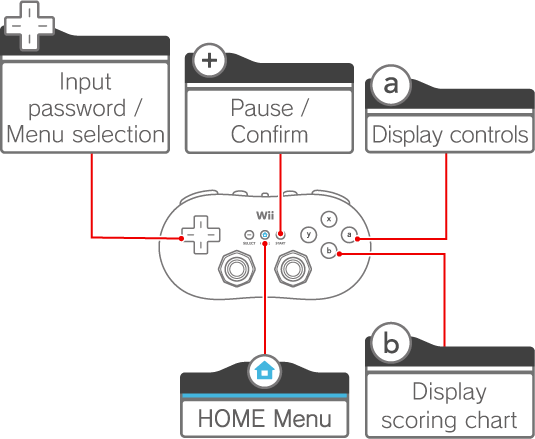
Note: Press
 at the curriculum screen to display control information for that mode. When you are finished, press
at the curriculum screen to display control information for that mode. When you are finished, press  to return to the curriculum screen, then press
to return to the curriculum screen, then press  again to start the game.
again to start the game.
Light Plane Controls

 |
Up – Lower nose (Dive) Down – Raise nose (Climb) Left / Right – Turn |
|
 |
||
 |
Increase speed (up to 99) | |
 |
||
 |
Decrease speed / Brake (after landing) | |

Skydiving Controls

 |
Up – Lean forwards Down – Lean backwards / Flare (with parachute open) Left / Right – Turn |
|
 |
||
 |
Open parachute (at 1,000 feet or less) | |

Rocketbelt Controls

 |
Up / Down – Adjust rocket direction Left / Right – Turn Note: If you let go of  , the rockets will return to face-down position. , the rockets will return to face-down position. |
|
 |
||
 |
Fire fast jets | |
 |
||
 |
Fire slow jets | |
 |
||
 / / |
Switch between top-down and third-person view | |

Hang-glider Controls

 |
Up – Lower nose (Dive) Down – Raise nose (Climb) Left / Right – Turn |
|
 |
||
 |
Flare / Land / Quick turn | |

Helicopter Controls

 |
Up – Lower nose (Move forwards) Down – Raise nose (Move backwards) Left / Right – Turn |
|
 |
||
 |
Increase speed | |
 |
||
 |
Decrease speed | |
 |
||
 / / |
Fire missiles | |