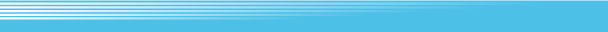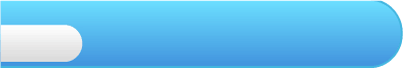
4
Getting Started
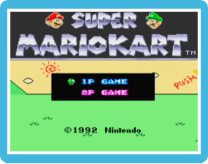 Press
Press  or
or  on the title screen to display the main menu. Select the number of players and the game mode with
on the title screen to display the main menu. Select the number of players and the game mode with  or
or  then press
then press  or
or  to confirm or
to confirm or  to cancel.
to cancel.After selecting a game mode, choose a driver, then choose a Cup or course. The options available to you will differ depending on the game mode.

Note: MarioKart GP and Time Trial records are automatically saved. To delete all saved data, press
 +
+  +
+  +
+  at the title screen.
at the title screen.
Game Modes

| MARIOKART GP (1-2 players) |
Compete in a series of races against seven other karts. There are two selectable speed classes: 50cc for beginners and 100cc for more skilled racers. Note: As you progress in this mode, extra features will become available. |
|
 |
||
| TIME TRIAL (1 player) |
Choose a course and try to finish in the fastest time possible. | |
 |
||
| MATCH RACE (2 players) |
A one-on-one race against another player on the course of your choice. | |
 |
||
| BATTLE MODE (2 players) |
Attack your rival and burst all of their balloons to win. | |

During multiplayer games, each player will need a controller compatible with the Virtual Console. For more information, please refer to the Wii Operations Manual.