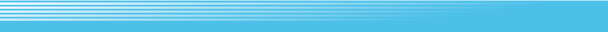If you select Save by pressing

outside a building on the Port screen or on the Sea Display screen, you can save the progress of your game. Only one save file can be created. You can also save and end the game by selecting End.
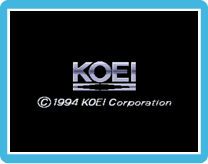
If the game is ended with End, the screen at the right will be displayed. Press

and select Reset on the HOME Menu.

|