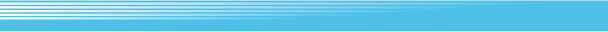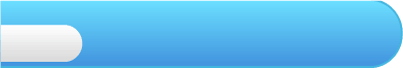
4
Getting Started
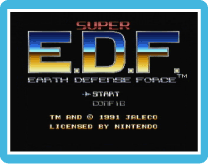 On the title screen, use
On the title screen, use  to highlight START or CONFIG, then press
to highlight START or CONFIG, then press  to confirm.
to confirm.Select START to begin a new game. Select CONFIG to adjust in-game options.

Config Screen

 to select an option, then press
to select an option, then press  ,
,  ,
,  or
or  to adjust that option. Press
to adjust that option. Press  or select EXIT to return to the title screen.
or select EXIT to return to the title screen. | GAME LEVEL | Select NORMAL or HARD game difficulty. | |
 |
||
| SHIELD STOCK |
Set the number of shield bars you begin with. You can select 1, 2 or 3. | |
 |
||
| CONTROL CONFIGURATION | Choose between six different control configurations. Note: The controls in this manual are based on configuration 1. |
|
 |
||
| SOUND MODE | Listen to music tracks from within the game stages. Select a track using  , then press , then press  to play it. to play it. |
|