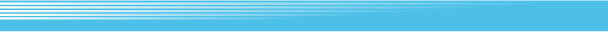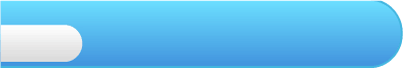
4
Getting Started
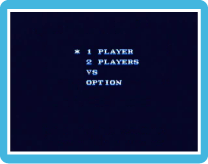 Press
Press  when prompted to do so on the title screen. You may then select from 1 PLAYER,
when prompted to do so on the title screen. You may then select from 1 PLAYER, 2 PLAYERS, VS or OPTION on the main menu. After selecting a game mode and player character, your game will begin.

Option Mode

 to select the desired option. Press left and right on
to select the desired option. Press left and right on  to change the setting. Press
to change the setting. Press  to save your changes and return to the main menu.
to save your changes and return to the main menu.| MUSIC ON/OFF | Choose whether or not to have background music while playing. | |
 |
||
| MUSIC SAMPLER | Select a track to play using left or right on  and start and stop playback using and start and stop playback using  . The MUSIC option above must be set to ON in order to hear the music. . The MUSIC option above must be set to ON in order to hear the music. |
|
 |
||
| SOUND MODE | Choose between STEREO and MONAURAL sound output. | |
 |
||
| SOUND FX SAMPLER | Select a sound effect to play using left or right on  and start and stop playback using and start and stop playback using  . . |
|
 |
||
| 2PLAY HIT | Choose whether or not you can attack and steal items from your partner in 2 Players Mode. |
|
 |
||
| ANGRY MODE | When this option is turned on, your character will switch to Angry Mode when he has been under heavy attack from the enemy. In Angry Mode your character flashes, is more powerful and will not take damage from enemy attacks. | |
 |
||
| Player controls | You can change the controls for RUN, JUMP, NORMAL ATTACK and SPECIAL ATTACK. If you assign the same button to two actions, you will not be able to exit Option Mode. | |

During multiplayer games, each player will need a controller compatible with the Virtual Console. For more information, please refer to the Wii Operations Manual.