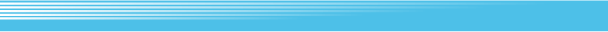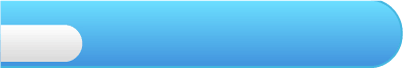
4
Getting Started
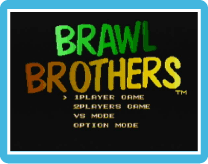 Press
Press  on the title screen to advance to the main menu. You can choose to play a 1PLAYER GAME, 2PLAYERS GAME, VS MODE, or visit the OPTION MODE.
on the title screen to advance to the main menu. You can choose to play a 1PLAYER GAME, 2PLAYERS GAME, VS MODE, or visit the OPTION MODE.  Select a game mode and confirm with
Select a game mode and confirm with  to advance to the character select screen. Select a character using
to advance to the character select screen. Select a character using  , and confirm with
, and confirm with  . You must select two characters, regardless of the number of players.
. You must select two characters, regardless of the number of players.The level map will be shown. Press
 to begin.
to begin.
Option Mode

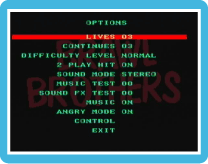 Here you can adjust various game settings, such as difficulty level and number of lives.
Here you can adjust various game settings, such as difficulty level and number of lives. - LIVES Adjust the number of lives from zero to five.
- CONTINUES Adjust the number of continues from zero to five.
- DIFFICULTY LEVEL Adjust how easy or difficult the game is from EASY, NORMAL and HARD.
- 2 PLAY HIT Set this option to ON to enable players to hit and damage each other.
- SOUND MODE Select whether to output MONAURAL or STEREO sound.
- MUSIC TEST Here you can listen to background music from the game.
- SOUND FX TEST Here you can listen to sound effects from the game.
- MUSIC Set this to OFF to stop background music from playing during the game.
- ANGRY MODE Set Angry Mode to ON or OFF.
- CONTROL
Note: For the music and sound effect tests, first select a track to play using
 , then press
, then press  to play the track. There may be a short pause before music tracks play.
to play the track. There may be a short pause before music tracks play.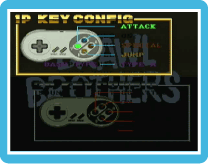 Select CONTROL and confirm with
Select CONTROL and confirm with  to advance to the key config screen. Use up and down on
to advance to the key config screen. Use up and down on  to select a button, and change its function using
to select a button, and change its function using  left or right.
left or right.Press
 to save your changes and return to the previous screen. You won’t be able to return to the previous screen if two buttons have been assigned the same function.
to save your changes and return to the previous screen. You won’t be able to return to the previous screen if two buttons have been assigned the same function.| ATTACK |
Attack Button | |
 |
||
| JUMP | Jump Button | |
 |
||
| SPECIAL | Special Move Button | |
 |
||
| ? | Taunt Button | |
 |
||
| DASH TYPE | A: Your character continues to dash even if you release  . .B: Your character only dashes while you hold down  . . |
|
- EXIT Save any changes and return to the title screen.

During multiplayer games, each player will need a controller compatible with the Virtual Console. For more information, please refer to the Wii Operations Manual.