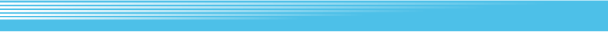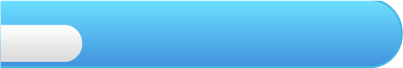
4
Getting Started
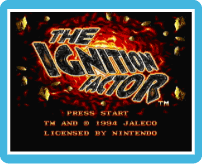 On the title screen, press
On the title screen, press  to display the main menu.
to display the main menu.Use
 to select an option, then press
to select an option, then press  to confirm.
to confirm.Select GAME START to begin a new game, or select PASSWORD to enter a password and continue from a previous game.

Password Entry

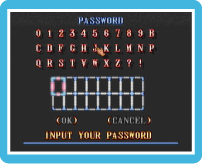 You will receive a password after completing certain stages. Enter that password here to continue from that point.
You will receive a password after completing certain stages. Enter that password here to continue from that point.Use
 to select a character, then press
to select a character, then press  to enter it. Press
to enter it. Press  to delete the previous character. Use
to delete the previous character. Use  /
/  to scroll left / right through entered characters.
to scroll left / right through entered characters.When you have entered your password, select OK and press
 to continue. To cancel and return to the title screen, select CANCEL.
to continue. To cancel and return to the title screen, select CANCEL.
Sound Test

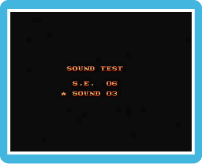 Select SOUND TEST on the main menu to listen to the music (SOUND) and sound effects (S.E.) used in the game.
Select SOUND TEST on the main menu to listen to the music (SOUND) and sound effects (S.E.) used in the game.Use
 to select a sound effect or music, then press
to select a sound effect or music, then press  to play it. When you are finished, press
to play it. When you are finished, press  to return to the title screen.
to return to the title screen.