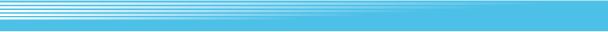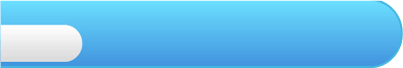
4
Getting Started
 Press
Press  on the title screen to skip the demo and to start the game.
on the title screen to skip the demo and to start the game.Before starting the actual game, you’ll be prompted to select whether you want to have stereo or monaural sound. Make your selection by pressing
 ⇧/⇩, and confirm by pressing
⇧/⇩, and confirm by pressing  . To start a new game, select START ADVENTURE. Then select which file you wish to save the game in. If you have a previously saved game, you can select either CONTINUE ADVENTURE, MOVE FILE or DELETE FILE for the adventure. You can go back to previous screens by pressing
. To start a new game, select START ADVENTURE. Then select which file you wish to save the game in. If you have a previously saved game, you can select either CONTINUE ADVENTURE, MOVE FILE or DELETE FILE for the adventure. You can go back to previous screens by pressing  .
.