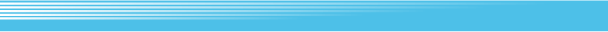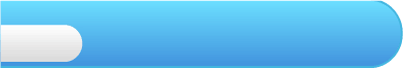
4
Getting Started
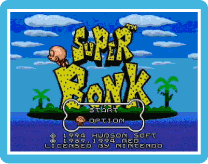 On the title screen, press
On the title screen, press  or
or  to display the main menu. Select a mode using
to display the main menu. Select a mode using  , then press
, then press  to confirm.
to confirm.- START
Begin a new game.
- OPTION
Change the button configuration, adjust the sound output settings or play a demo game.

Demo Play