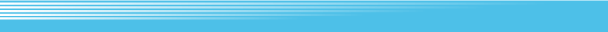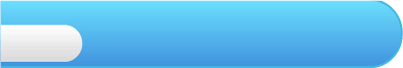
4
Getting Started
 Select an option on the title screen using
Select an option on the title screen using  or
or  , then press
, then press  to confirm.
to confirm.Select GAME START to begin the game. You can then choose to play with one or two players, and select your character(s).
Select OPTION MODE to open the Options Menu.

Options Menu

 ⇧/⇩, then press
⇧/⇩, then press  ⇦/⇨ to adjust it. When you are finished, press
⇦/⇨ to adjust it. When you are finished, press  to return to the title screen.
to return to the title screen. | GAME LEVEL |
Select a difficulty level. You can choose between EASY, NORMAL, HARD or EXPERT. | |
 |
||
| ATTACK BUTTON |
Assign a button to the Attack function. | |
 |
||
| JUMP BUTTON | Assign a button to the Jump function. | |
 |
||
| EXTRA JOY |
Assign a button to the Super Move function. Note: Even if this is set to OFF, you can use a Super Move by pressing  + +  . . |
|
 |
||
| MUSIC |
Listen to the in-game music. Select a track with  ⇦/⇨, then press ⇦/⇨, then press  to play it. to play it. |
|
 |
||
| SOUND |
Listen to in-game sounds. Select a sound with  ⇦/⇨, then press ⇦/⇨, then press  to play it. to play it. |
|
 |
||
| STEREO |
Turn stereo sound ON or OFF. | |