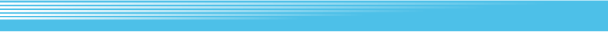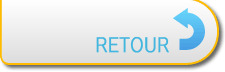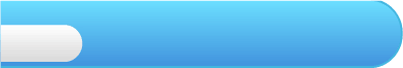
4
Commencer
 A l’écran titre, choisissez l’une des options disponibles puis appuyez sur
A l’écran titre, choisissez l’une des options disponibles puis appuyez sur  pour confirmer. Pour commencer une partie, sélectionnez 1P PLAY (mode un joueur), 2P PLAY (mode deux joueurs) ou AUTO 2P PLAY (mode deux joueurs avec l'ordinateur). Pour modifier les paramètres de jeu, sélectionnez OPTION (menu des options).
pour confirmer. Pour commencer une partie, sélectionnez 1P PLAY (mode un joueur), 2P PLAY (mode deux joueurs) ou AUTO 2P PLAY (mode deux joueurs avec l'ordinateur). Pour modifier les paramètres de jeu, sélectionnez OPTION (menu des options).
Menu des options

 pour sélectionner l’option souhaitée. Appuyez sur gauche ou droite sur
pour sélectionner l’option souhaitée. Appuyez sur gauche ou droite sur  pour changer le paramètre. Appuyez sur
pour changer le paramètre. Appuyez sur  pour retourner à l’écran titre.
pour retourner à l’écran titre.|
(niveau de difficulté)
|
Choisissez le niveau de difficulté du jeu. | |
 |
||
|
(puissance du partenaire)
|
Choisissez la puissance de votre partenaire en mode deux joueurs avec l'ordinateur. | |
 |
||
|
(configuration des boutons)
|
Changez la configuration des boutons pour chacun des joueurs. | |
 |
||
|
(coups donnés au partenaire)
|
Si cette option est réglée sur ON (activé) et que vous frappez votre partenaire en mode deux joueurs ou en mode deux joueurs avec l'ordinateur, vous lui infligerez des dégâts. | |
 |
||
|
(son)
|
Choisissez STEREO (son stéréo) ou MONAURAL (son mono). | |

Au cours de parties en multijoueur, chaque participant a besoin d’une manette compatible avec la console virtuelle. Pour plus d'informations, consultez le mode d'emploi Wii.