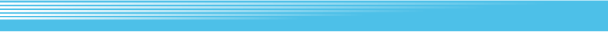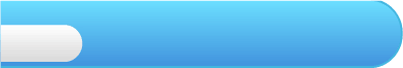
4
Getting Started
 When the title screen appears, select 1P PLAY, 2P PLAY, or AUTO 2P PLAY and press
When the title screen appears, select 1P PLAY, 2P PLAY, or AUTO 2P PLAY and press  to begin the game. Select OPTION to adjust game settings.
to begin the game. Select OPTION to adjust game settings.Note: The Auto 2 Play Mode allows you to pick one character for you to control and pick another for the computer to control.

Options Menu

 to select the desired option.
to select the desired option.Press left and right on
 to change the setting.
to change the setting.Press
 to return to the title screen.
to return to the title screen.| GAME LEVEL | Adjust the difficulty level of the game. | |
 |
||
| PARTNER LEVEL | Adjust the strength of your partner in Auto 2P Play mode. | |
 |
||
| KEY CONFIG. | Change the button configuration for both players. | |
 |
||
| HIT CONFIG. | If this is set to ON, you can hit your partner in 2P Play mode and Auto 2P Play mode. | |
 |
||
| SOUND MODE | Choose between STEREO and MONAURAL sound output. | |

During multiplayer games, each player will need a controller compatible with the Virtual Console. For more information, please refer to the Wii Operations Manual.