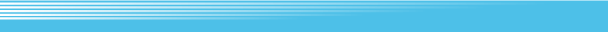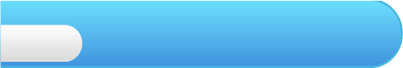
7
Items / Weapons
Press  ⇩ or
⇩ or  to pick up items or weapons. Some items can be picked up simply by touching them.
to pick up items or weapons. Some items can be picked up simply by touching them.




 You can power up your blaster by picking up the Blaster Powerup item. Your blaster will be upgraded in a certain order, as given below. Once you get a new powerup, you will lose your previous blaster type. If your hero dies, you will lose your blaster upgrade and continue with your hero’s initial blaster.
You can power up your blaster by picking up the Blaster Powerup item. Your blaster will be upgraded in a certain order, as given below. Once you get a new powerup, you will lose your previous blaster type. If your hero dies, you will lose your blaster upgrade and continue with your hero’s initial blaster.

 ⇩ or
⇩ or  to pick up items or weapons. Some items can be picked up simply by touching them.
to pick up items or weapons. Some items can be picked up simply by touching them.
Items

 Plasma Shield
|
This shield will protect you from enemy hits for a short time. | |
 |
||
 Thermal Detonator
|
Trigger this by pressing  before the name disappears from the screen to vaporise all on-screen enemies! before the name disappears from the screen to vaporise all on-screen enemies! |
|
 |
||
 Health
|
These come in small and large sizes. Pick them up to restore your health. | |
 |
||
 Time
|
Pick this up to increase the bonus time you have left to complete the stage. Points will be awarded for bonus time remaining at the end of a level. | |
 |
||
 Bonus
|
Pick this up to double the points you collect for a short time. | |
 |
||
 Health Sword
|
This will increase the length of your health bar. | |
 |
||
 Extra Life
|
Get an extra life. | |
 |
||
 Blaster Powerup
|
Pick this up to upgrade your blaster (see below). | |
 |
||
 Jet Fuel
(landspeeder level only) |
Pick this up to replenish some of your Jets bar. | |

Weapons

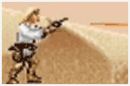 Laser Blaster
|
The basic blaster type. This is Luke’s initial weapon. | |
 |
||
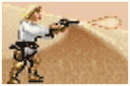 Flame Blaster
|
Shoot short bursts of flame to torch your opponents. This is Han and Chewie’s initial weapon. | |
 |
||
 Proton Seeker
|
Just as the name says, this weapon will seek and destroy your enemies. | |
 |
||
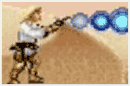 Rapid Ion Gun
|
Fire a powerful, rapid ion blast that bounces off walls. | |
 |
||
 Plasma Wave Blaster
|
The most powerful blaster. This plasma wave annihilates almost anything in its path. | |
 |
||
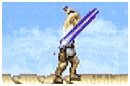 Lightsaber
|
With this powerful energy sword, you can slice and dice through whatever is unfortunate enough to stand in your way. Note: Only Luke can use this weapon. It will be gained as you progress through the game. |
|