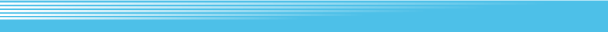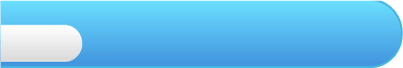
4
Getting Started
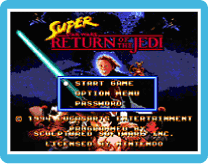 Select an option on the main menu with
Select an option on the main menu with  then press
then press  or
or  to confirm.
to confirm.
Options Menu

 ⇧/⇩ and press
⇧/⇩ and press  ⇦/⇨ to adjust it. When you are finished, press
⇦/⇨ to adjust it. When you are finished, press  or
or  to return to the main menu.
to return to the main menu.| DIFFICULTY | Select a difficulty level. You can choose EASY, BRAVE or JEDI. | |
 |
||
| SOUND | Choose between STEREO and MONO sound output. | |
 |
||
| CONTROL PAD | Choose between different button control combinations. Note: The instructions in this manual are based on the default control scheme. |
|

Password Screen

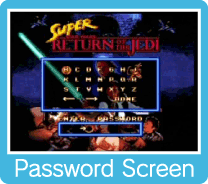 Use
Use  to select a character, then press
to select a character, then press  /
/  /
/  /
/  to enter it. Press
to enter it. Press  to insert a blank space. Press
to insert a blank space. Press  to delete the last entered character. To confirm your password, select DONE.
to delete the last entered character. To confirm your password, select DONE.