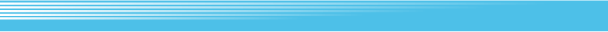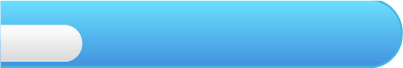
4
Getting Started
 To start playing, select either START GAME or PASSWORD from the title screen.
To start playing, select either START GAME or PASSWORD from the title screen.Select START GAME to choose to play as either Zeke or Julie. To make a selection, press left or right on
 to toggle between Zeke and Julie, then press
to toggle between Zeke and Julie, then press  to enter your selection. Both kids utilize the same control scheme and have the same characteristics. When starting a two-player game, each player must pick a different kid. You can't have two Zekes or two Julies!
to enter your selection. Both kids utilize the same control scheme and have the same characteristics. When starting a two-player game, each player must pick a different kid. You can't have two Zekes or two Julies!Select PASSWORD to enter a password you’ve obtained during your adventures and start your game at a later level.

Password Screen

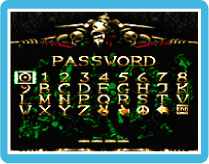 You can use the Password screen to start from a different level. After you complete a stage, you will receive a password. Use
You can use the Password screen to start from a different level. After you complete a stage, you will receive a password. Use  to select a letter or symbol and press
to select a letter or symbol and press  ,
,  ,
,  ,
,  , or
, or  to enter that selection. Once you've completed entering your password, select END to continue to the appropriate level.
to enter that selection. Once you've completed entering your password, select END to continue to the appropriate level.

During multiplayer games, each player will need a controller compatible with the Virtual Console. For more information, check the Wii Operations Manual.