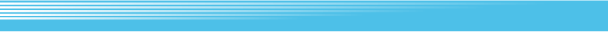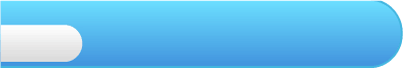
4
Getting Started
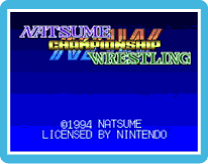 At the title screen press
At the title screen press  . Select one of the five game play modes by using
. Select one of the five game play modes by using  and pressing
and pressing  . After choosing a mode, configure your game using
. After choosing a mode, configure your game using  and press
and press  to confirm. Then, select the wrestler(s) of your choice using
to confirm. Then, select the wrestler(s) of your choice using  and press
and press  to confirm.
to confirm.| CHAMPIONSHIP TOURNAMENT | In this mode, you must defeat every wrestler in order to win the tournament. | |
 |
||
| CHAMPIONSHIP TAG MATCH | This mode is basically the same as Championship Tournament mode, however, you have another wrestler waiting at the side of the ring to relieve you when you get tired. In the 2 player tag mode, you and another person are one team. | |
 |
||
| ROUND ROBIN | In Round Robin mode, you can choose to play from one to six players against zero to five computer players. First select, in the mode option, how many human players against how many computer players you would like to challenge. Then select your wrestlers; a grid detailing the matches will appear. | |
 |
||
| ROUND ROBIN TAG MATCH | This mode is the same as Round Robin mode, however, you have another wrestler waiting at the side of the ring to relieve you when you get tired. In the 2 player tag mode, you and another person are one team. | |
 |
||
| EXHIBITION MATCH | This is a two-to-four human player single match game. | |

During multiplayer games, each player will need a controller compatible with the Virtual Console. For more information, please refer to the Wii Operations Manual.