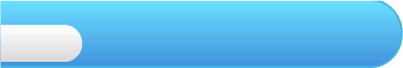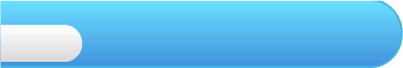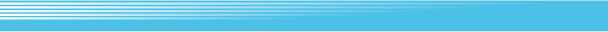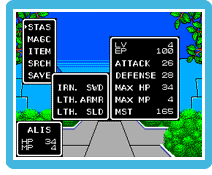 In the town, wilderness and dungeon areas, press In the town, wilderness and dungeon areas, press  or or  ( ( or or  for Classic Controller) to display the Command Menu. Here, the current HP (Hit Points) and MP (Magic Points) of each character is displayed. Additionally, you can select from the following: for Classic Controller) to display the Command Menu. Here, the current HP (Hit Points) and MP (Magic Points) of each character is displayed. Additionally, you can select from the following:
.gif)
Shows the current status of each character. Press  ( ( for Classic Controller) to select a character from the list, and the status for that character will be displayed as follows: for Classic Controller) to select a character from the list, and the status for that character will be displayed as follows:

This panel lists the weapons, armour and shield the character has equipped.

LV (Level):
This shows the character's progress. The higher the LV, the stronger the character's other aspects.
EP (Experience Points):
This number will increase every time you defeat an enemy in combat, and will raise your charactersí LV when a certain amount of EP are gained.
ATTACK:
The higher the ATTACK points (attack strength), the more damage will be inflicted on the enemy. Make sure you use the best weapon available to increase this number.
DEFENSE:
The higher the DEFENSE points (defense strength), the less damage the character will receive. Make sure you equip the best shield and armour available to increase this number.
MAX HP (Maximum Hit Points):
The more HP your characters have, the more damage they can endure. Take care though, as characters will die if their HP reach zero.
MAX MP (Maximum Magic Points):
The higher the number, the more magic the character is able to use.
MST (Mesetas):
The currency unit of the Algol Solar System.
.gif)
The spells each character has learnt are displayed and cast here. Choose a character and a spell they are able to perform, to cast. Some spells will also require you to select a target character.

Shows any special tools or equipment that have been purchased or picked up during the quest. Up to 8 items can be displayed at a time. Select NEXT to view the next screen of items. A maximum of 24 items can be carried.
Press  ( ( for Classic Controller) to select an item, and then choose from the following options: for Classic Controller) to select an item, and then choose from the following options:
USE:
Immediately activate the selected Item.
EQP (Equip):
Use this when you wish to outfit the party with weapons, armour and shields.
DRP (Drop):
When your inventory is full, you may need to discard items before acquiring more.
.gif)
Search the area directly in front of the party. This is sometimes essential for finding important items.

Save the game in progress to one of five game slots. For more information about saving see p11.
|