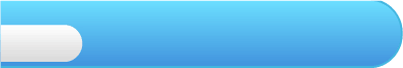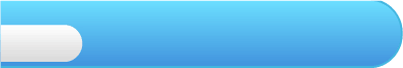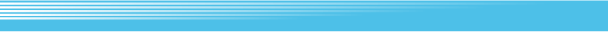Press  during gameplay to display the Item Screen. Select an item with during gameplay to display the Item Screen. Select an item with  and press and press  or or  ( ( or or  for the Classic Controller) to display the description of that item. Press for the Classic Controller) to display the description of that item. Press  or or  ( ( or or  for the Classic Controller) to return to the Game Screen. for the Classic Controller) to return to the Game Screen.
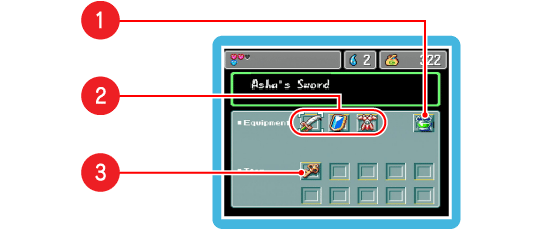
 Healing Medicine Healing Medicine
 Weapon, Shield and Armor you have equipped Weapon, Shield and Armor you have equipped
 Items you have. Select an item with Items you have. Select an item with  and press and press  or or  ( ( or or  for the Classic Controller) to use the item. for the Classic Controller) to use the item.
Note: Weapons, Shields and Armors will be equipped automatically when you buy them.
Some items can not be used depending on where you are at.
 |
 |
How to Use the Healing Medicine
Select the Healing Medicine in the Item Screen and press  or or  ( ( or or  for the Classic Controller) to display the descriptions of that
item. Press for the Classic Controller) to display the descriptions of that
item. Press  or or  ( ( or or  for the Classic Controller) again to
see the confirmation message. Press for the Classic Controller) again to
see the confirmation message. Press  up or down to highlight YES and press up or down to highlight YES and press  or or  ( ( or or  for the Classic Controller) to use the item. for the Classic Controller) to use the item. |
 |
 |
 |
Shop
Stand in front of the shopkeeper and press  up to see the items on sale.
Select an item with up to see the items on sale.
Select an item with  and press and press  or or  ( ( or or  for the Classic Controller) to purchase the item. for the Classic Controller) to purchase the item.
Heart Vending Machine
You will find the Heart Vending Machines in dungeons. Stand in front of the vending machine and press  up to display the shopping screen.
Press up to display the shopping screen.
Press  left or right to select a jar and press left or right to select a jar and press  or or  ( ( or or  for the Classic Controller) to purchase. for the Classic Controller) to purchase.
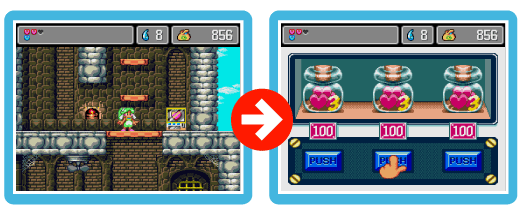
Recovering Life
Stand in front of the divine statue and press  up. up.
|