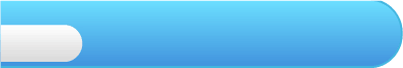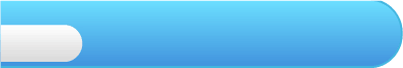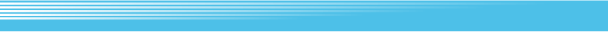During gameplay, if you talk to the Sage of Save, he will ask you if you want to save the game or not. Press  or or  ( ( or or  for the Classic Controller) to select YES or NO. for the Classic Controller) to select YES or NO.
The Save Screen will appear when you select YES. Select a vase with  and press and press  or or  ( ( or or  for the Classic Controller) to save. for the Classic Controller) to save.
Note: The previous save data will be overwritten.
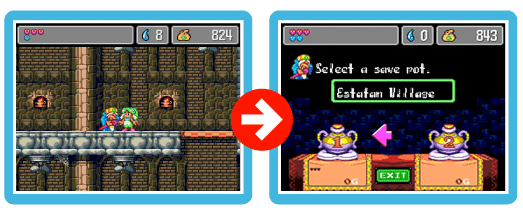
 |
 |
Saving
If you perform any of the below commands while saving, your save data may be lost. In such cases, the lost save data can not be recovered.
| • |
Press the Wii console or Wii remote’s POWER button or RESET button while the data is being saved. |
| • |
Select “Wii Menu” or “Reset” from the HOME menu while the data is being saved. |
| • |
Pull out the plug while the Wii console’s power is turned ON.
|
|
 |
 |
 |
|